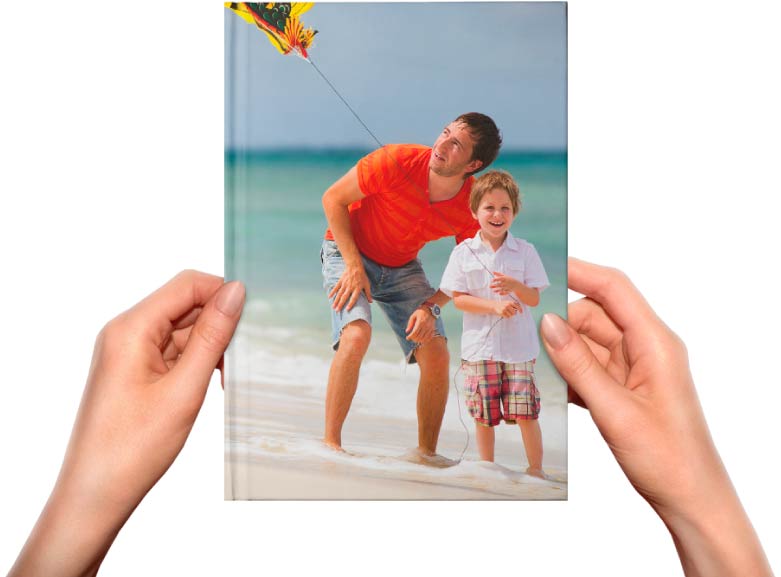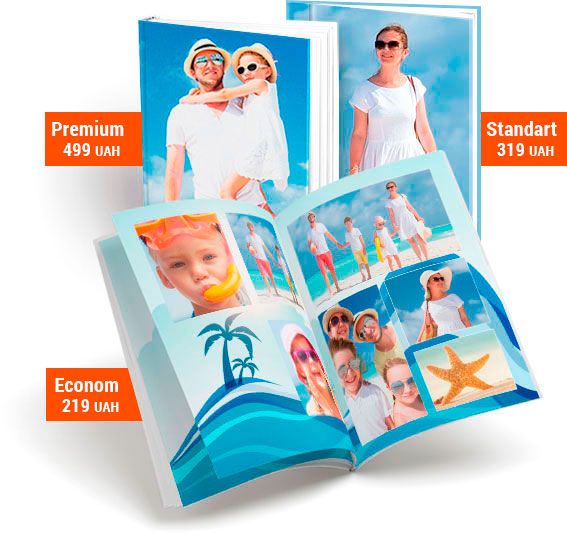
Photobooks printing
three types of photobooks
тематические шаблоны
qprinting in 3-5 business days
quick order in a few minutes
Choose a type of photobook

Economy
Soft cover/Soft pages.
A great way to save photos in a beautiful form. It has a soft cover and soft pages.
Look for samples >>

Standart
Hard cover/Soft pages.
Similar to the photobook Economy, but it looks more attractive because of the hard cover.
Look for samples >>

Premium
Hard cover/Hard pages
The most beautiful and presentable. The advantage of the book - thick pages and hard cover.
Look for samples >>
details...
Why Fastprint?
Fastprinting
Highquality
Withoutprepayment
Fast deliveryto Kievand Ukraine
Bestprices
The easiestand fastestorder flow
Delivery
Courier Nova Poshta
115 UAH
Nova poshta
80 UAH
Self pick-up
0 UAH
Payment
Cash
Online payment
Privat24
Cashon delivery
Invoice
FAQ
How to change the number of photos in a photo book?
For most of the templates we have prepared two variants with a different number of photos. In addition, you can change the number of turns in the photo book, which will increase the number of available frames for inserting a photo. To change the number of turns, after selecting a photobook template, click on the "Options" button and select the number of turns of the photobook.
Is it possible to add an text block?
Yes, you can. After selecting the photobook template, next to each page of the photobook will be available button "Add text". When you make an order on desktop, the button will appear when you hover the mouse over the calendar page.
Can I save a photobook to a draft and then continue to upload photos?
"Draft" is saved automatically. You can continue to work on a photo book if you return to the page on the same device (computer, phone) and you will use the same browser.
Can I add pages to my photobook?
Yes, you can. After selecting a photobook template, press the button with "+" for adding two turns to the photobook. Or press "Options" and select the number of turns of the photobook.
Quality assurance
and our equipment
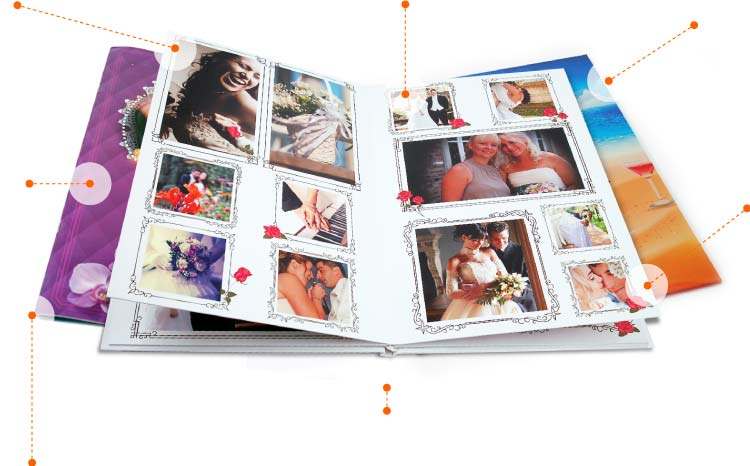
thickgloss paper
soft shades
highly detailed
hard coverin photobooksStandart and Premium
realisticskin colors
high quality binding
the newest printing machines
Money Back Guarantee.No risk of losing money!
Reviews / Comments
Address in Kyiv
The best printing service of photobooks!
Order placement on website - 24 h.
Self pick-up of orders Mon-Fri 9:30-18:00
Office address in Kyiv: Fastprint printing house,
3/5 Vasylia Yana, 01033
(044)503-88-26 (066)991-46-06
(098)045-81-86 (093)515-40-19